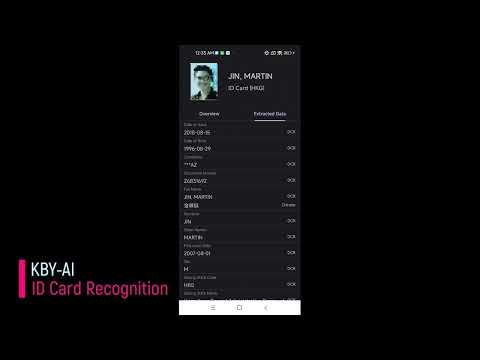Latest NIST FRVT evaluation report 2024-12-20
🆔 ID Document Liveness Detection - Linux - Here 
🤗 Hugging Face - Here
📚 Product & Resources - Here
🛟 Help Center - Here
💼 KYC Verification Demo - Here
🙋♀️ Docker Hub - Here
We implemented ID card recognition SDK on Flutter framework for both Android and iOS.
This repository demonstrates ID document recognition, ID card recognition, ID card scanner and reader ID document scanner and reader, ID Card OCR, passport reader and passport recognition technology developed by KBY-AI.
In this repository, we integrated
KBY-AI'sID document OCRsolution into bothAndroidandiOSplatform withFlutter.

You can visit our YouTube video here to see how well our demo app works.
| Surpported ID Type | Functionalities | Release Type |
|---|---|---|
| ID Card | Extracting Information(OCR) | Android(Kotlin & Java) |
| Passport | Scanning Barcode | iOS(Swift & Objectiv-C) |
| Driver License | Parsing MRZ | Flutter(Dart) |
| Auto Capturing | Web Front-end(Javascript) |
|
| Scanning QR code | Server-Windows(Python) |
|
| Supporting 200+ Countries' ID Documents | Server-Linux(Python) |
|
| Supporting 130+ Languages | ||
| ID Document Detection |
| No. | Repository | Release Type |
|---|---|---|
| 1 | ID Card Recognition - Android | Android |
| 2 | ID Card Recognition - iOS | iOS |
| ➡️ | ID Card Recognition - Flutter | Flutter |
| 4 | ID Auto Capture - React | Web Front-end |
| 5 | ID Card Recognition - Windows | Server-Windows |
| 6 | ID Card Recognition - Linux | Server-Linux |
- The code line below shows how to update SDK with the
license key:IDCardRecognition-Flutter/lib/main.dart
Lines 69 to 86 in 507fa49
- To request
license key, please contact us:
🧙Email:contact@kby-ai.com
🧙Telegram:@kbyai
🧙WhatsApp:+19092802609
🧙Skype:live:.cid.66e2522354b1049b
🧙Discord:KBY-AI
Make sure you have Flutter installed.
This repo has been tested on Flutter version 3.24.5.
If you don't get Flutter installed, please follow the instructions provided in the official Flutter documentation here.
Download the SDK library file for Android(idsdk.aar) from here and put it on the suitable SDK folder(folder android/libidsdk).
If you are trying to build this repo on Xcode for iOS, you need to get SDK Library file for iOS(facesdk.framework) from KBY-AI by contacting us on the address(WhatsApp, Email, Telegram or Skype).
Try to build this repo to make sure that SDK works fine by linking real Android phone, not simulator. Once it works fine, you are ready to integrate our SDK to your project.
Run the following commands:
flutter pub upgrade
flutter runIf you plan to run the iOS app, please refer to the following link for detailed instructions.
Android
- Download the
SDK libraryfile for Android(idsdk.aar) from here and put it on the suitable SDK folder(folderandroid/libidsdk).
And then copy the SDK(folderlibidsdk) to the folderandroidin your project. - Add SDK to the project in
settings.gradle.
include ':libidsdk'- Copy the folder
idsdk_pluginto therootfolder of your project. - Add the dependency in your
pubspec.yamlfile.
idsdk_plugin:
path: ./idsdk_plugin- Import the
idsdk_pluginpackage.
import 'package:idsdk_plugin/idsdk_plugin.dart';- Activate the
IDsdkPluginby calling thesetActivationmethod:
final _IDsdkPlugin = IDsdkPlugin();
...
await _IDsdkPlugin
.setActivation(
...
.then((value) => facepluginState = value ?? -1);- Initialize the
IDsdkPlugin:
await _IDsdkPlugin
.init()
.then((value) => alprpluginState = value ?? -1)- Extract texts using the
idcardRecognitionmethod:
final results = await _IDsdkPlugin.idcardRecognition(image.path)