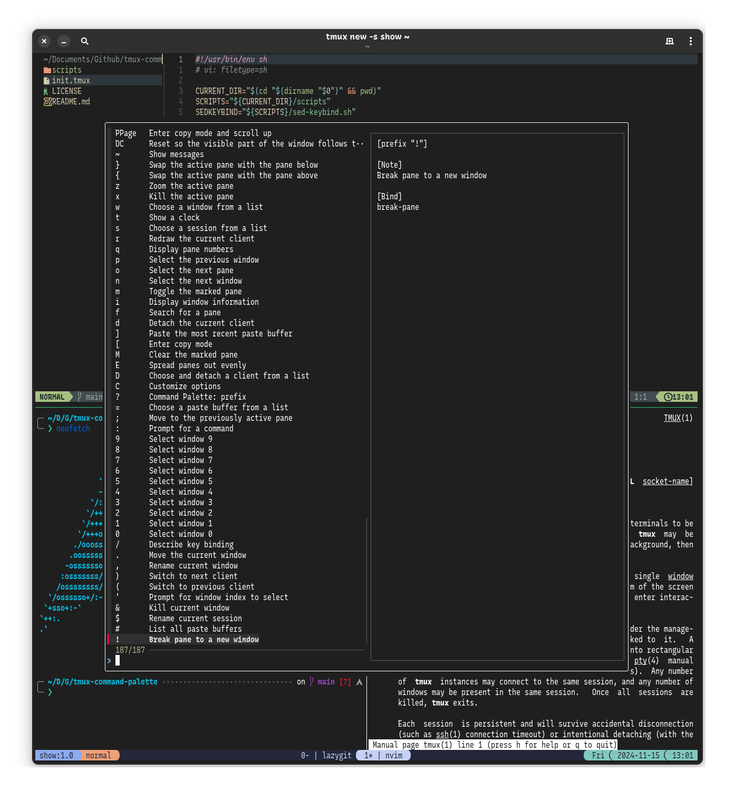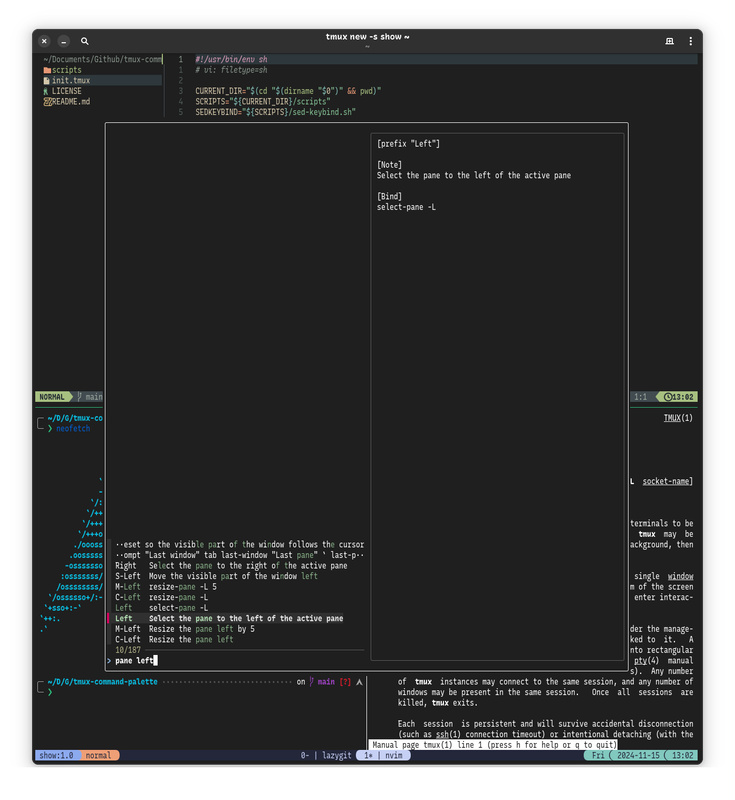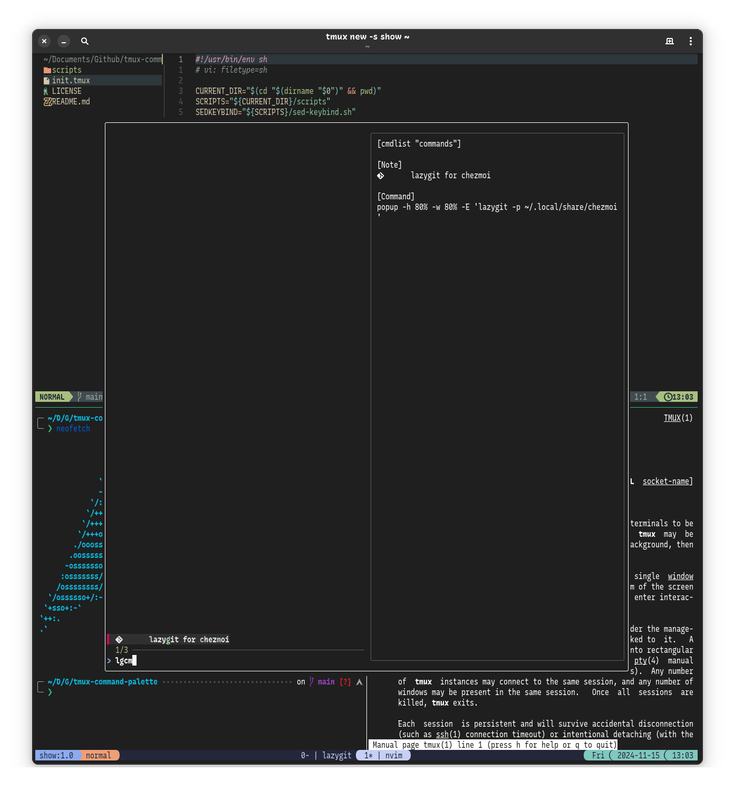Tmux Command Palette is actually Keybinding Palette despite its name.
- Pressing
prefixthen?shows the palette for key table prefix. - Pressing
prefixthenBSpaceshows the palette for key table root. - Pressing
?incopy-modeshows the palette for key table copy-mode. - Pressing
prefixthenM-mshows the palette for a custom command list.
Requirements:
- Install tpm.
- Add this plugin to the list of TPM plugins in
~/.tmux.conf:set -g @plugin 'lost-melody/tmux-command-palette'
- Press
prefixthenI(in tmux) to install it.
Optionally, you may clone this repo and simply run the initialization script in ~/.tmux.conf:
run-shell $PATH_TO_CMDPALETTE/init.tmuxSet key tables that command palette should bind keys for:
# leave empty for all tables
set -g @cmdpalette-tables 'root,prefix,copy-mode-vi'Use custom keys for key tables:
# 'prefix ?' -> cmdpalette 'prefix', defaults to '?'
set -g @cmdpalette-key-prefix 'prefix ?'
# 'prefix BSpace' -> cmdpalette 'root'
set -g @cmdpalette-key-root 'prefix BSpace'
# 'copy-mode-vi C-/' -> cmdpalette 'copy-mode-vi'
set -g @cmdpalette-key-copy-mode-vi 'copy-mode-vi C-/'Command list is a shell script that is sourced by the palette entry file, where we register a series of tmux commands.
First create the shell script:
mkdir -p ~/.config/tmux-command-palette
touch ~/.config/tmux-command-palette/commands.shThen register commands in the file:
# commands.sh
tmux_cmd --icon " " --note "Rename session" -- \
command-prompt -p "session name:" "rename-session %1"
shell_cmd --icon " " --note "Launch firefox" -- \
firefox
local editor="${EDITOR:-"vim"}"
popup_cmd --icon " " --note "Edit this list of commands" --flags "-E" -- \
${editor} "${cmdfile}"With tmux_cmd, shell_cmd, popup_cmd defined in the entry file:
tmux_cmd [--note string] [--icon string] -- [command]
shell_cmd [--note string] [--icon string] -- [command]
popup_cmd [--note string] [--icon string] -- [command]Custom key binding for raising the command palette:
# same to the script file name, defaults to 'commands'
set -g @cmdpalette-cmdlists 'commands'
# 'prefix P' -> cmdpalette 'commands'
set -g @cmdpalette-cmd-commands 'prefix P'Now we can press prefix then P and choose our commands from the palette.