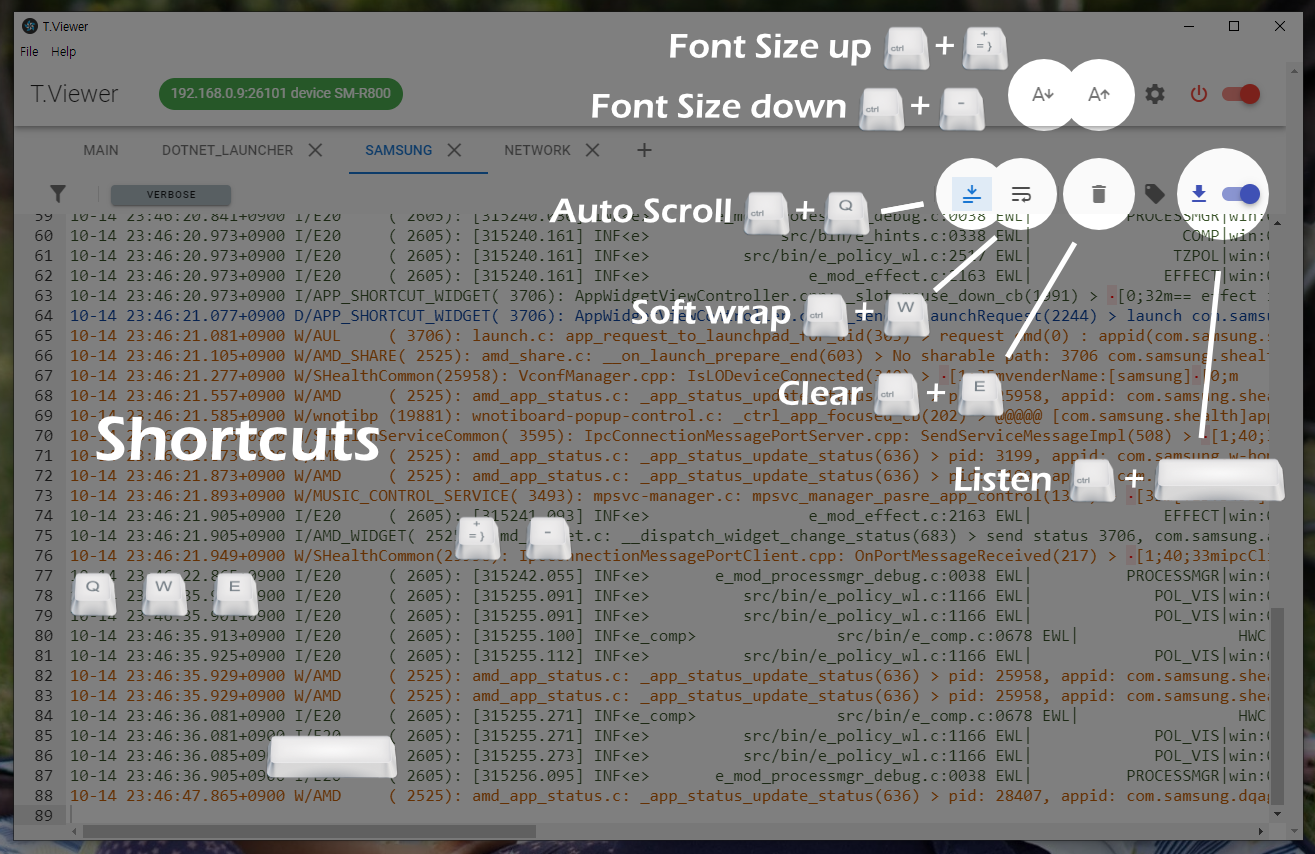-
-
Notifications
You must be signed in to change notification settings - Fork 7
Features and User Guide
msaltnet edited this page Oct 15, 2020
·
3 revisions
tviewer-setup-{version}.AppImage download and run
tviewer-setup-{version}.exe download and install

❗ Check SDB connection with target device first.
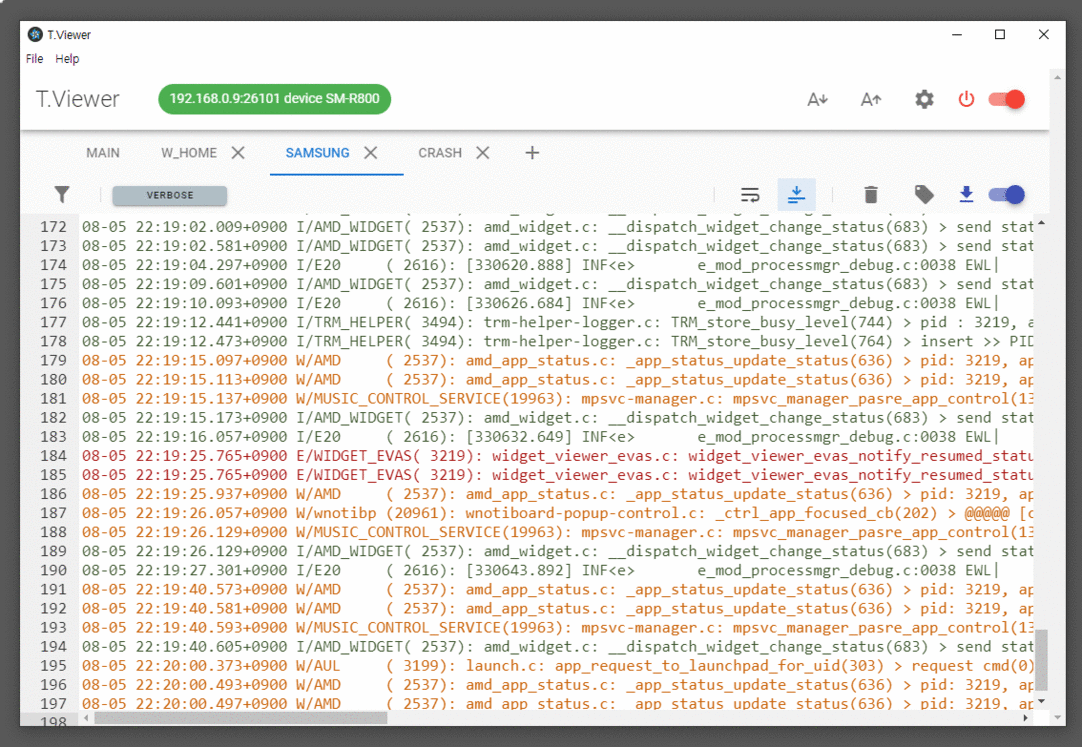
- Connection State Indicator
- Connected also with power switch
- Log Level Filter
- Verbose/Debug/Info/Warning/Error/Fatal
- Output the upper level including the selected level
- Different color output according to log level
- Tag Filter
- Output matched tag log
- Regular expression support
- Message Filter
- Output log containing the message
- Regular expression support
- Multi-Tab View
- Independent filter option for each tab
- Setting
- Font size
- After clear dlog buffer
- dlog timestamp print
- Shortcut
- Font size up, ctrl + +
- Font size down, ctrl + -
- Auto Scroll, ctrl + q
- Soft wrap ctrl + w
- Clear tab, ctrl + e
- Listen log, ctrl + space