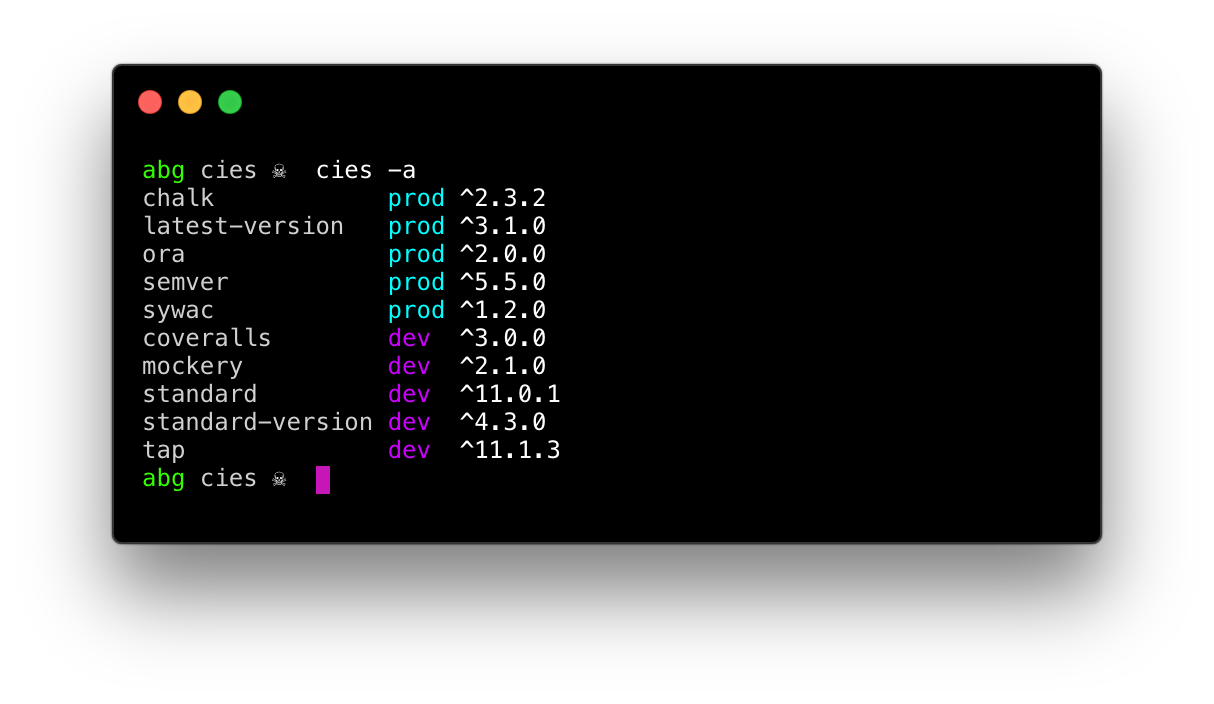List dependencies (in your terminal)
List dependencies from package.json and easily compare installed version against latest version published.
Basically a smaller, simpler, faster npm-check.
The columns of output are:
- package name
- type of dependency
- semver range declared in package.json, if any
- version installed in local node_modules, if any
- latest published version, if any
- semver difference between installed and latest, if any
This makes it easy to pipe dependencies to another program, like nfo:
$ cies -at | xargs nfo dist-tags
chalk
{ latest: '2.3.2' }
latest-version
{ latest: '3.1.0' }
ora
{ latest: '2.0.0' }
semver
{ alpha: '2.0.0-alpha',
beta: '2.0.0-beta',
latest: '5.5.0',
'v4-rc': '4.0.0' }
sywac
{ latest: '1.2.0' }
coveralls
{ latest: '3.0.0' }
mockery
{ latest: '2.1.0' }
standard
{ latest: '11.0.1' }
standard-version
{ latest: '4.3.0', next: '4.3.0-candidate.1' }
tap
{ latest: '11.1.3', next: '11.0.0-rc.3' }$ npm i -g cies$ cies --help
List dependencies from package.json
Usage: cies [dir] [options]
Arguments:
[dir] Optional path to directory containing package.json [dir]
Options:
-d, --dev Include devDependencies [boolean]
-p, --peer Include peerDependencies [boolean]
-b, --bundled Include bundledDependencies [boolean]
-o, --optional Include optionalDependencies [boolean]
-a, --all Include dependencies from all types [boolean]
-x, --exclusive Exclude production dependencies [boolean]
-s, --sort Sort list before printing [boolean]
-v, --versions Lookup installed and latest versions [boolean]
-m, --major Only deps behind by major version [boolean]
-n, --minor Only deps behind by minor version [boolean]
-f, --patch Only deps behind by patch version [boolean]
-c, --command Print commands to update to latest [boolean]
-t, --terse Print names/commands only, no color [boolean]
-h, --help Print this help content [boolean]
-V, --version Print cies program version [boolean]ISC © Contributors