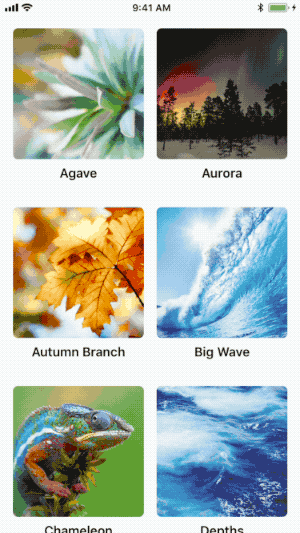StackedCollectionView is a UICollectionViewFlowLayout subclass written in Swift to provide drag-and-drop interactions within a UICollectionView. The behaviors include reorder and "stack" gestures, which emulate folder creation similar to the iOS home screen.
Check out the example project for a customized UICollectionView similar to what is used in Dropmark for iOS.
To run the example project, clone the repo, and run pod install from the Example directory first.
Install the library through CocoaPods. Add the following line to your Podfile, then run pod install.
pod 'StackedCollectionView', '~> 3.0'Be sure to import the library when needed.
import StackedCollectionViewThis version requires Xcode 10.0 and Swift 4.2.
This version requires Xcode 9.0 and Swift 4.
StackedCollectionView supports iOS 9.0+, Swift 3, and Xcode 8.0.
Portions of the reordering logic are referenced from LXReorderableCollectionViewFlowLayout and this blog post.
Example images provided by Unsplash.
The MIT License (MIT)
Copyright (c) 2018 Oak, LLC https://oak.is