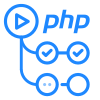Composer is a tool for dependency management in PHP. It allows you to declare the libraries your project depends on, and it will manage (install/update) them for you.
If you are running tests like PHPUnit, phpspec or Behat in your Github actions, chances are you will need to install your project's dependencies using Composer.
An example repository has been created at https://github.com/php-actions/example-composer to show how to use this action in a real project. The repository also depends on a private dependency and uses SSH keys for authentication.
Create your Github Workflow configuration in .github/workflows/ci.yml or similar.
name: CI
on: [push]
jobs:
build:
runs-on: ubuntu-latest
steps:
- uses: actions/checkout@v3
- uses: php-actions/composer@v6
# ... then your own project steps ...This action is released with semantic version numbers, but also tagged so the latest major release's tag always points to the latest release within the matching major version.
Please feel free to use uses: php-actions/composer@v6 to always run the latest version of v6, or uses: php-actions/composer@v6.0.0 to specify the exact release.
By default, adding - uses: php-actions/composer@v6 into your workflow will run composer install, as install is the default command name. The install command will be provided with a default set of arguments (see below).
You can issue custom commands by passing a command input, like so:
jobs:
build:
...
- name: Install dependencies
uses: php-actions/composer@v6
with:
command: your-command-hereAny arbitrary arguments can be passed to composer by using the args input, however there are a few inputs pre-configured to handle common arguments. All inputs are optional. Please see the following list:
interaction- Whether to ask any interactive questions - yes / no (defaultno)dev- Whether to install dev packages - yes / no (defaultyes)progress- Whether to output download progress - yes / no (defaultno)quiet- Whether to suppress all messages - yes / no (defaultno)args- Optional arguments to pass - no constraints (default empty)only_args- Only run the desired command with this args. Ignoring all other provided arguments(default empty)php_version- Choose which version of PHP you want to use - x.y (defaultlatest) (e.g.7.4.29,8.2, or any version listed on https://www.php.net/releases/index.php)version- Choose which version of Composer you want to use - defaultlatest(e.g.1.x,1.10.26,2.x,2.2.x, or any exact version listed on https://getcomposer.org/download/)memory_limit- Sets the composer memory limit - (default empty)container_workdir- Sets the aplication workdir inside container - (default /app)
There are also SSH input available: ssh_key, ssh_key_pub and ssh_domain that are used for depending on private repositories. See below for more information on usage.
Example of a yaml config that does not want to install dev packages, and passes the --profile and --ignore-platform-reqs arguments:
jobs:
build:
...
- name: Install dependencies
uses: php-actions/composer@v6
with:
dev: no
args: --profile --ignore-platform-reqsThis action runs on a custom base image, available at https://github.com/php-actions/php-build which allows for switching the active PHP version on-the-fly, and this repository allows switching of Composer versions on-the-fly.
Use the following inputs to run a specific PHP/Composer version combination:
php_versionAvailable versions:7.1,7.2,7.3,7.4,8.0,8.1(default:latestaka:8.1)versionAvailable versions:latest,preview,snapshot,1.x,2.x,2.2.xor an exact version like2.5.8(default:latest)
Make sure to put the PHP version number in quotes, otherwise YAML will interpret e.g. 8.0 as 8 which means latest 8.x, not 8.0.
Example configuration that runs Composer version 1 on PHP version 7.1:
jobs:
build:
...
- name: Install dependencies
uses: php-actions/composer@v6
with:
php_version: "7.1"
version: 1 - name: Install dependencies
uses: "php-actions/composer@v6"
env:
COMPOSER: "composer.json"
with:
php_version: "5.6.40"
version: "2.2"
args: "--ignore-platform-reqs --optimize-autoloader"
working_dir: "my/different/folder"This action includes the extensions that Composer suggests by default. To include additional PHP extensions in your action steps, set the php_extensions input with any of the supported extension names separated by spaces.
Example configuration that runs Composer version 2 on PHP version 7.4 with the Redis and Exif extensions enabled:
jobs:
build:
...
- name: Install dependencies
uses: php-actions/composer@v6
with:
php_version: "7.4"
php_extensions: redis exif
version: 2.xGithub actions supports dependency caching, allowing Composer downloads to be cached between workflows, as long as the composer.lock file has not changed. This produces much faster builds, as the composer install command does not have to download files over the network at all if the cache is valid.
Example workflow (taken from https://github.com/PhpGt/Database):
name: CI
on: [push]
jobs:
build:
runs-on: [ubuntu-latest]
steps:
- uses: actions/checkout@v3
- name: Cache Composer dependencies
uses: actions/cache@v3
with:
path: /tmp/composer-cache
key: ${{ runner.os }}-${{ hashFiles('**/composer.lock') }}
- uses: php-actions/composer@v6
... In the example above, the "key" is passed to the Cache action that consists of a hash of the composer.lock file. This means that as long as the contents of composer.lock doesn't change between workflows, the Composer cache directory will be persisted between workflows.
To install from a private repository, SSH authentication must be used. Generate an SSH key pair for this purpose and add it to your private repository's configuration, preferable with only read-only privileges. On Github for instance, this can be done by using deploy keys.
Add the key pair to your project using Github Secrets, and pass them into the php-actions/composer action by using the ssh_key and ssh_key_pub inputs. If your private repository is stored on another server than github.com, you also need to pass the domain via ssh_domain. If the private repository is configured to use a non-standard SSH port, you can configure this by passing ssh_port.
Example yaml, showing how to pass secrets:
jobs:
build:
...
- name: Install dependencies
uses: php-actions/composer@v6
with:
ssh_key: ${{ secrets.ssh_key }}
ssh_key_pub: ${{ secrets.ssh_key_pub }}There is an example repository available for reference at https://github.com/php-actions/example-composer that uses a private dependency. Check it out for a live working project.
It's recommended to use SSH keys for authentication, but sometimes HTTP basic authentication is the only tool available at the time. In order to use this authentication mechanism as securely as possible, please follow these steps:
-
Create a personal access token for the Github account you wish to authenticate with.
-
Create a new GitHub Secret called
PATwith a value of personal access token. -
Pass this secret to COMPOSER_AUTH variable:
jobs:
build:
...
- name: Install dependencies
uses: php-actions/composer@v6
env:
COMPOSER_AUTH: '{"github-oauth": {"github.com": "${{ secrets.PAT }}"} }'- Now, any connections Composer makes to GitHub.com will use your HTTP basic auth credentials, which is essentially the same as being logged in as you, so your private repositories will now be available to Composer.
If you found this repository helpful, please consider sponsoring the developer.