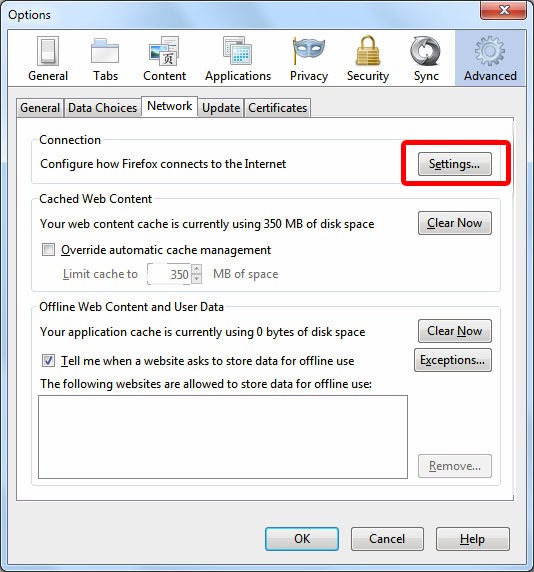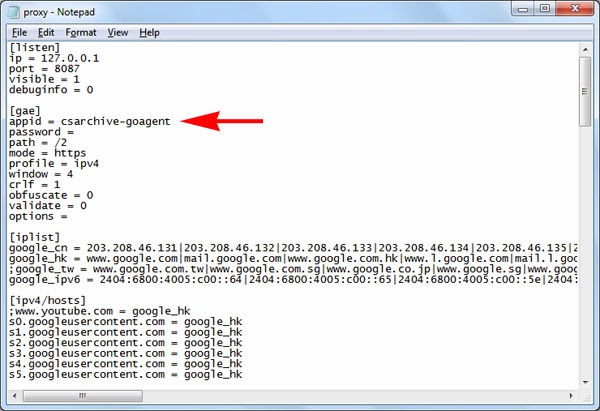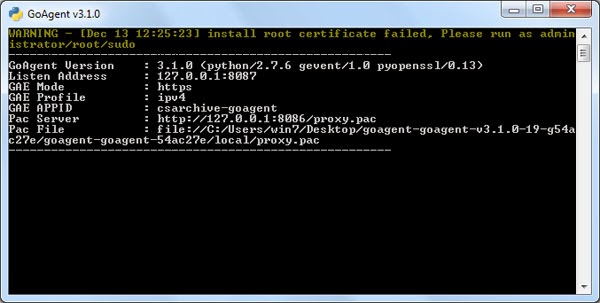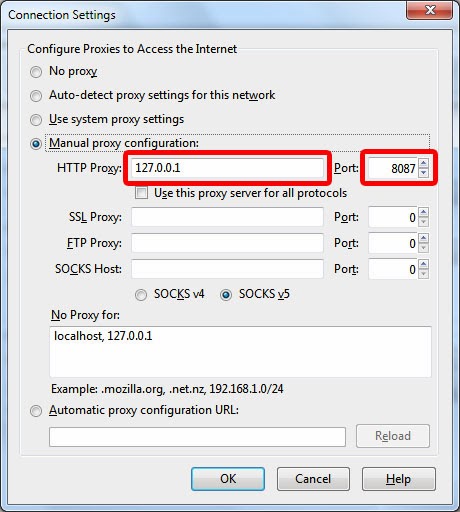-
Notifications
You must be signed in to change notification settings - Fork 0
PassGFW
Go to the local directory and then open the proxy.ini file (the Configuration settings file) and find the appid. Change the application ID from goagent to your application ID name (domain name), save and exit.
Till now, we have uploaded and configured our application; it’s time to run the GoAgent proxy. In the local directory, double click on the proxy.exe file to execute the application. Leave the application open and continue with the next step.
To use the proxy, we need to modify our web browser proxy settings. I will explain it using the Firefox web browser but you can use the same method in other browsers such as Google Chrome or Internet Explorer. In the Firefox, go to the Menu, Options and then the Advanced tab. On the Network tab, select the Settings button under the Connection section and in the next window, choose the Manual proxy configuration. Assign the value 127.0.0.1 for HTTP Proxy and 8087 for the Port. OK the changes and exit from the Firefox Options menu. You all done, now open any website to see the GoAgent proxy work in action.