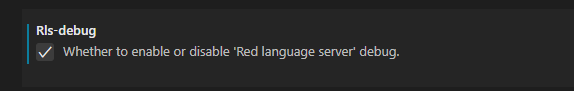-
Notifications
You must be signed in to change notification settings - Fork 17
Contribution
bitbegin edited this page Nov 6, 2020
·
8 revisions
- Please feel free to fork and submit pull requests
- Feature requests can be added here
- Node.js
- Red Console (need run
./red --cli) - Windows, OS X or Linux
git clone https://github.com/red/VScode-extension
cd VScode-extension
npm install
code .
Finishing above steps, we can start debugging. Press F5 or use the "Launch Extension" launch option in debug view.
-
if you need use cli console from source code, please not add
-dflag (there're should not any print info), compile like thisdo/args %red.r "-r environment/console/cli/console.red", then put it toC:\ProgramData\Red\, the console name also should changed like thisconsole-2020-8-14-22474.exe. The extension will use the latest version. -
view
redlangserverdebug log, need switch this on, then you can find logger.txt in folderserver/
- there are many test cases in folder
test, you can see the ast like this:
[
[
range: [1x1 1x9]
nested:
[
[
expr: #"^@"
range: [1x1 1x9]
type: char!
upper: [1x1 1x9]
]
]
source: {#"^^(00)"}
lines: [
{#"^^(00)"}
1
]
]
]
the source code for this:
{#"^^(00)"}
-
semantic.redmodule will use this ast to report info to lsp client.