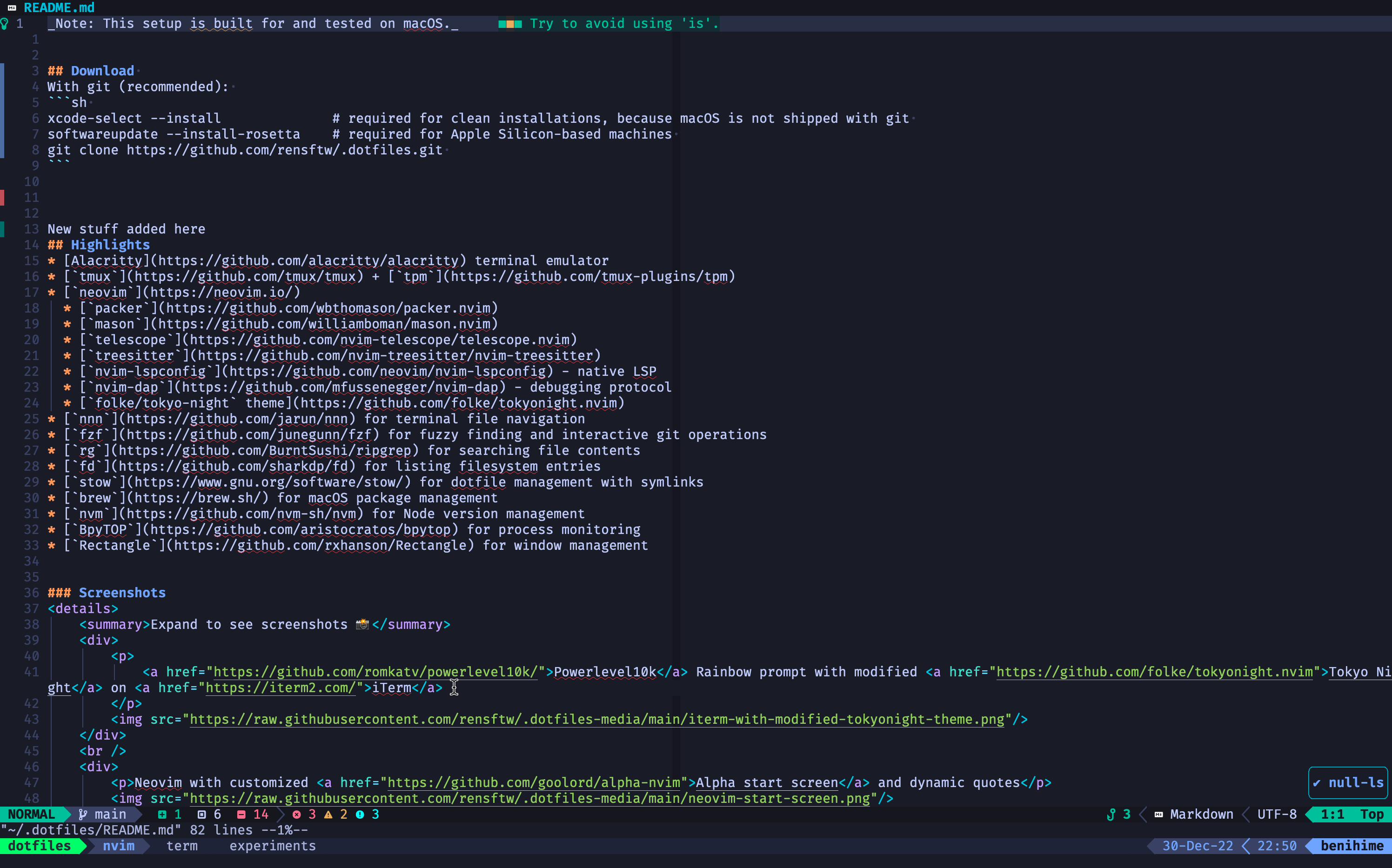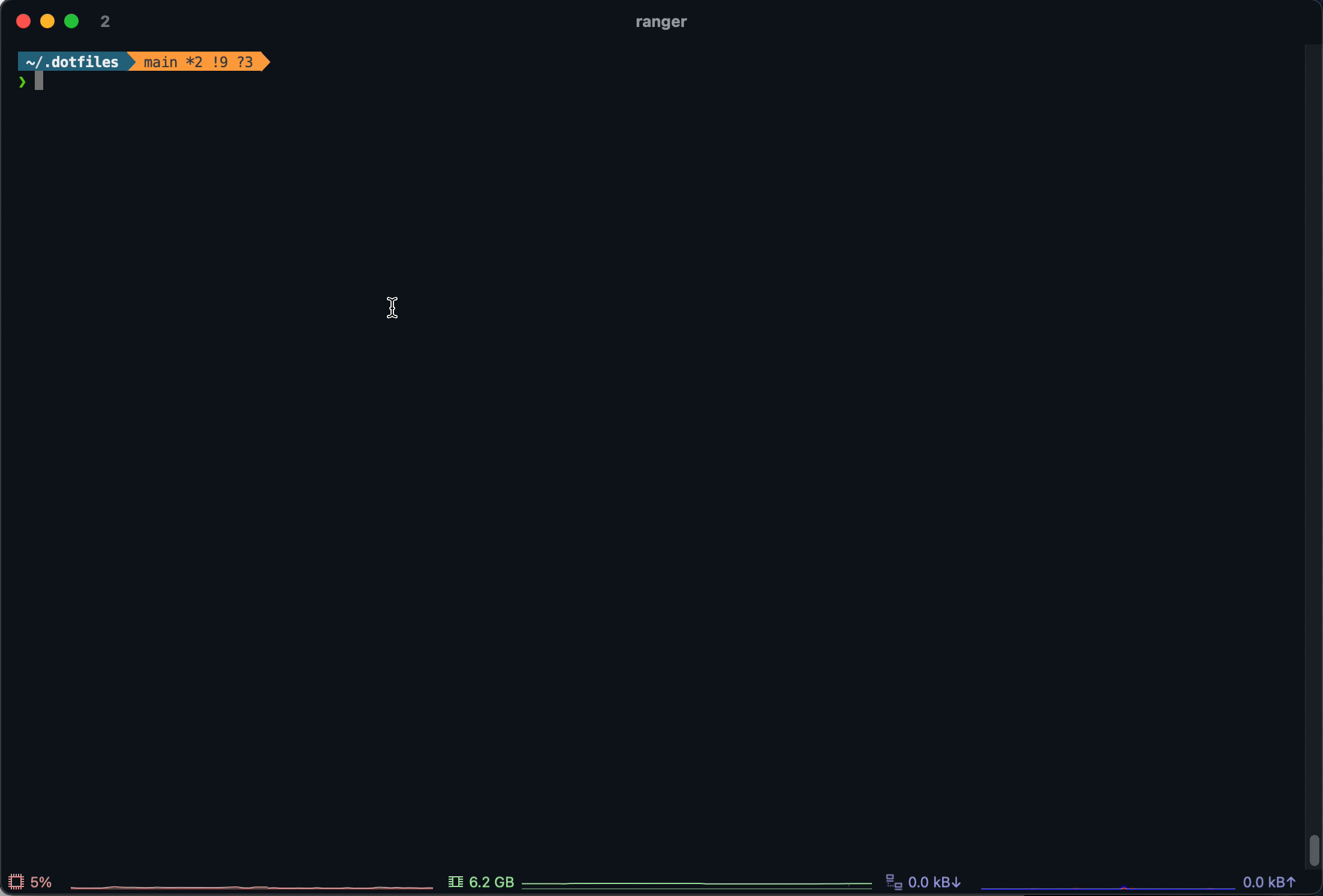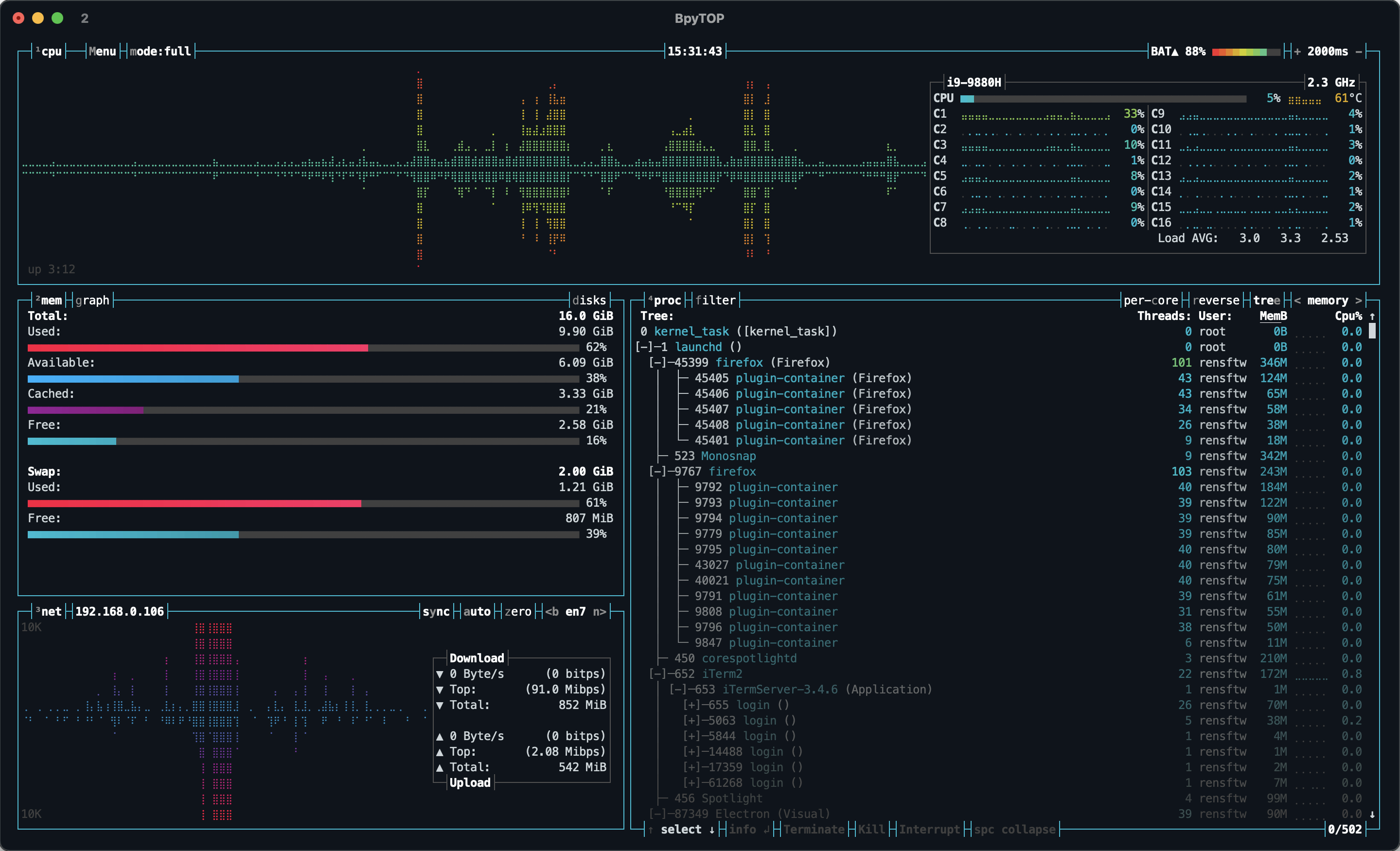Note: This setup is built for and tested on macOS.
With git (recommended):
xcode-select --install # required for clean installations, because macOS is not shipped with git
softwareupdate --install-rosetta # required for Apple Silicon-based machines
git clone https://github.com/rensftw/.dotfiles.gitWithout git:
mkdir .dotfiles && cd .dotfiles && curl -L https://api.github.com/repos/rensftw/.dotfiles/tarball | tar xz --strip=1| Script | Description |
|---|---|
macos.sh |
Applies sensible macOS defaults. |
install.sh |
Installs Homebrew and all formulae/casks defined in Brewfile. |
configure.sh |
Configures tools and applies dotfiles. |
backup.sh |
Backs up Brewfile and global npm packages. |
uninstall.sh |
Removes all packages, tools, and config files. |
- Alacritty terminal emulator
tmux+tpmneovimpackermasontelescopetreesitternvim-lspconfig- native LSPnvim-dap- debugging protocolfolke/tokyonight.nvimtheme
nnnfor terminal file navigationfzffor fuzzy finding and interactive git operationsrgfor searching file contentsfdfor listing filesystem entriesstowfor dotfile management with symlinksbrewfor macOS package managementnvmfor Node version managementBpyTOPfor process monitoringRectanglefor window management
Expand to see screenshots 📸
Powerlevel10k Rainbow prompt with modified Tokyo Night on iTerm

Neovim with customized Alpha start screen and dynamic quotes

Neovim with Tokyo Night theme showing LSP diagnostics and Git status:
Interactive git operations with fzf
.aliaseshas interactive git commands and other magic tricks.
Feel free to fork this repo and customize it to your own needs 🏎
Tips for getting started:
- Pick and choose what tools/software to install from Brewfile.
- Directories starting with an underscore (
_) contain helper scripts. - All other directories are
stowpackages and contain dotfiles. - Stow allows symlinking individual packages, for example:
stow -vt ~ zshwill symlink onlyzsh-related config files.