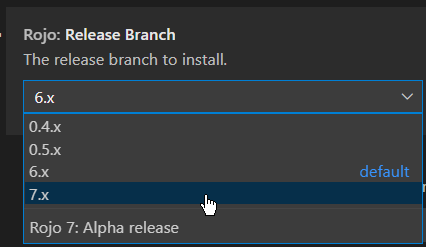7.0.0
Welcome to Rojo 7.0. After lots of iteration, testing, and feedback, we've finally arrived at a stable Rojo 7 release.
Changes Since Rojo 6
For a guide to upgrading from Rojo 6 to Rojo 7, see the official upgrade guide.
- Full support for binary models and places. Now you can use
rbxmandrbxlfiles! - Much better error messages for invalid project configurations.
- Added the
fmt-projectsubcommand. - Added the
--addressflag torojo serveto support external connections. - Added support for specifying CollectionService tags in project files — set the
Tagsproperty to an array of strings! - Improved property syntax in project files, model files, and meta files. This was a breaking change. Check out the upgrade guide for details.
Changes Since 7.0.0-rc.3
- Fixed Rojo's interactions with properties enabled by FFlags that are not yet enabled. (#493)
- Improved output in Roblox Studio plugin when bad property data is encountered.
- Reintroduced support for CFrame shorthand syntax in Rojo project and
.meta.jsonfiles, matching Rojo 6. (#430) - Connection settings are now remembered when reconnecting in Roblox Studio. (#500)
- Updated reflection database to Roblox v503.
Upgrading
To install the Roblox Studio plugin, there are a few options:
- Run
rojo plugin installfrom the Rojo CLI - Download the attached
Rojo.rbxmand place it into you Roblox Studio plugins folder - Install from the Roblox plugin page
There are also multiple to install the Rojo CLI.
With Foreman
Add a line to the [tools] section in foreman.toml:
rojo = { source = "rojo-rbx/rojo", version = "=7.0.0" }From GitHub Release
Download one of the attached binaries on this release page!
From the VS Code Extension
Change your release channel in the extension's setting page to 7.x:
From Crates.io
You can use Cargo (1.55.0+) to build the release yourself from crates.io:
cargo install rojo --version 7.0.0