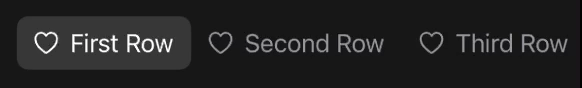Horizontal TagBar for iOS
TagBarLib is a Swift package that provides a customizable Tag Bar view for iOS
- Apple's native horizontal scrollable tag bar does not have an animated background highlight.
- Apple's native horizontal scrollable tag bar does not move into view when a button that is slightly out of view is tapped.
- Apple's native horizontal scrollable tag bar does not have APIs to move focus to the beginning or end.
- TagBar is a customized
ScrollViewwith an animated highlight that ensures the selected item is visible. - It provides a horizontal list of buttons with a selection state that animates along the x-axis.
- It uses
ScrollViewas the base component.
- Customizable Tags: Define your own tags with titles and icons.
- Animated Highlighting: Smooth animations when selecting tags.
- Horizontal Scrolling: Tags are displayed in a horizontally scrollable view.
- Selection State Management: Easily manage which tag is selected.
- Accessibility Support: Fully supports VoiceOver and dynamic type.
import SwiftUI
import TagBarLib
struct ContentView: View {
@State private var selectedTag = 0
let tags = [
TagBarItem(title: "Home", iconURL: "house"),
TagBarItem(title: "Search", iconURL: "magnifyingglass"),
TagBarItem(title: "Profile", iconURL: "person.circle")
]
var body: some View {
VStack {
TagBarView(
tagTypes: tags,
selection: $selectedTag
)
// Rest of your view goes here
}
}
}Note You can apply your own font or text color by using a
ViewModifier. Apply it toTagBarView.
.package(url: "https://github.com/sentryco/TagBarLib", branch: "main")- Add example to readme
- Add xCode proj, with the TagBarTest code 👈 (import the package via url, see splitview repo regarding this)
- Add dedicated UITests later 👈 see main uitests for how to do it etc
- Testing and Dependency Management (Expand Testing: The test suite appears minimal and could be expanded to cover more functionality, ensuring stability as the library evolves.)
- Try refactoring TagBarView+Content.swift with copilot / cursor
- Code Simplification and Documentation
- Enhancements in Preview and Debugging Support
- Improve dynamic type sizes. relative font sizes etc
- Refactoring and Code Simplification - TagBarView+Content.swift: The code in this file appears complex and could benefit from refactoring for better readability and maintainability. Consider simplifying the methods and possibly breaking down complex views into smaller, more manageable components.
- Add ways to inject size, style, accessID. Potentially as struct or typealias
- Remove Unit-test
- Add problem / solution to readme
- Allow users to customize the appearance of
TagBarViewmore extensively by introducing aTagBarStyleconfiguration.
import SwiftUI
public struct TagBarStyle {
public var selectedBackgroundColor: Color
public var unselectedBackgroundColor: Color
public var selectedTextColor: Color
public var unselectedTextColor: Color
public var highlightCornerRadius: CGFloat
public static let defaultStyle = TagBarStyle(
selectedBackgroundColor: .accentColor,
unselectedBackgroundColor: .clear,
selectedTextColor: .white,
unselectedTextColor: .primary,
highlightCornerRadius: 8
)
}
public struct TagBarView: View {
// Existing properties...
public var style: TagBarStyle
public init(tagTypes: [TagTypeKind], selection: Binding<Int>, style: TagBarStyle = .defaultStyle) {
self.tagTypes = tagTypes
self._selection = selection
self.style = style
}
}