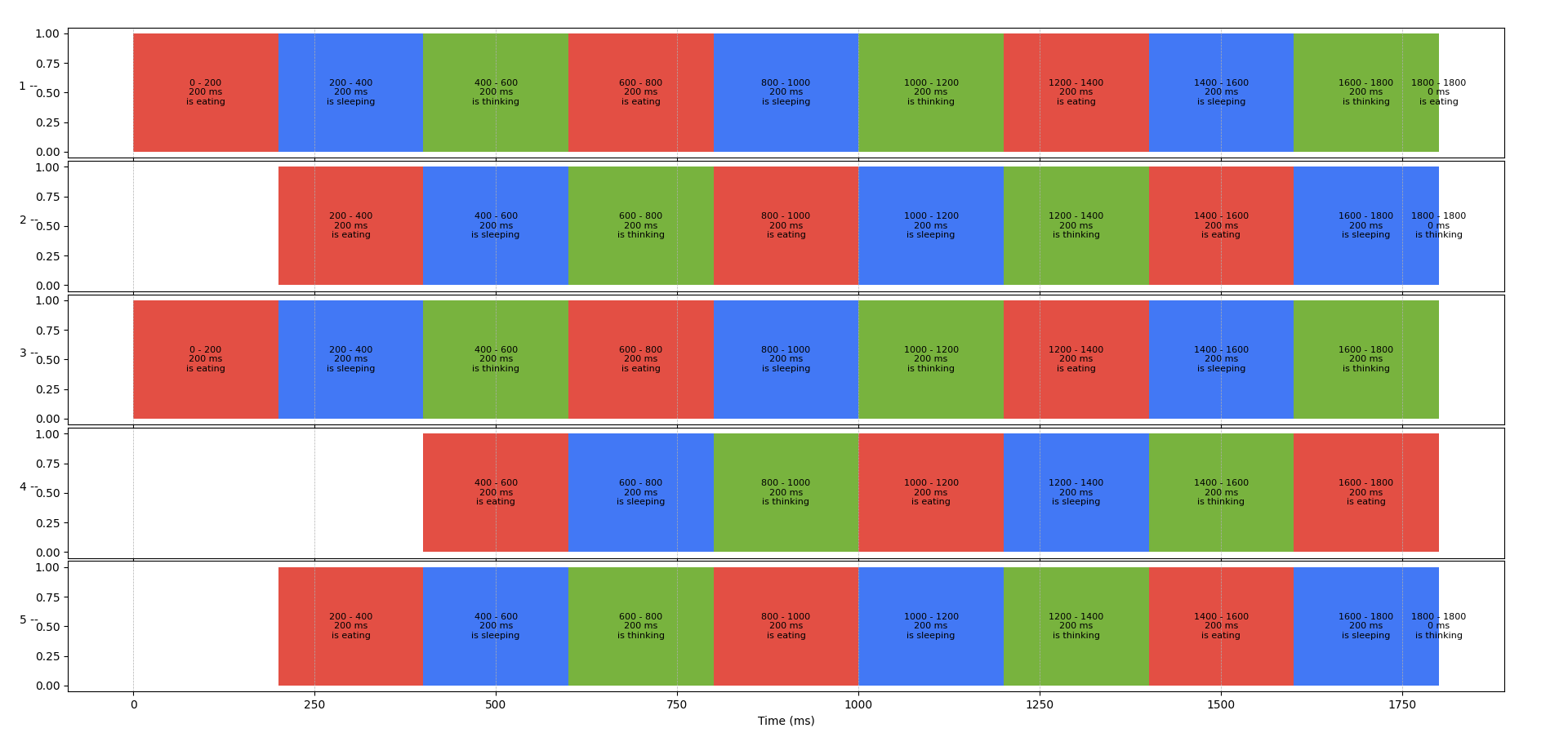A Python script for parsing, visualizing, and analyzing event logs related to philosophers' actions in a simulation.
To install the script, simply run:
wget "https://raw.githubusercontent.com/tesla33io/42_philosophers_visualizer/main/zeno.py"This will download the script into your current directory.
zeno uses matplotlib to generate a plot representing the simulation. To ensure the script works correctly, install this library:
pip install matplotlibTip
If you get error: externally-managed-environment see this
As the final step, make the script executable by running:
chmod +x zeno.pyNote
When running the script in pipe mode, your program must terminate on its own.
To use zeno in pipe mode, you can directly pipe the output of your philo simulation to the script:
./philo 5 800 200 200 7 | ./zeno -PThe -P flag indicates that the script is in pipe mode and should read from STDIN.
Note
The -P flag overrides any other simulation settings and forces zeno to run in pipe mode.
Warning
This mode is still experimental and may not work perfectly. It is recommended to use pipe mode instead.
zeno can attempt to run a simulation for you if you specify the necessary parameters:
zeno [-exec EXEC] [-to TIMEOUT] [-np NUM] [-td T_DIE] [-te T_EAT] [-ts T_SLEEP] [-mm MAX_MEAL]-
-exec EXEC- Name of the executable to run. -
-to TIMEOUT- Timeout for the auto-simulation ($\ge 10$ ). -
-np NUM- Number of philosophers in the simulation. -
-td T_DIE- Time to die. -
-te T_EAT- Time to eat. -
-ts T_SLEEP- Time to sleep. -
-mm MAX_MEAL- Maximum number of meals allowed.
./philo 5 800 200 200 3