-
Notifications
You must be signed in to change notification settings - Fork 104
New issue
Have a question about this project? Sign up for a free GitHub account to open an issue and contact its maintainers and the community.
By clicking “Sign up for GitHub”, you agree to our terms of service and privacy statement. We’ll occasionally send you account related emails.
Already on GitHub? Sign in to your account
Feature: Support listing/loading profiles #1155
base: master
Are you sure you want to change the base?
Conversation
|
Testing shows some more problems which are not completely resolved:
|
|
There are two paths possible Letting the app's cached library views depend on user profileNeeds polling of user profile and has several implications to update the current view in case the user profile was changed. E.g. this would require reloading of the movie list view (and any other cached view) if the user profile changed. Ignore the user profile in the app's cacheThis is more in line with current behaviour. Cache does not take the user profile into account. If the user changes the profile, a manual pull-to-sync might be required to update the views to the new access rights. In this case changing the user profile is treated like a Kodi setting which the app can read and set. |
ccaab5e to
52d2210
Compare
52d2210 to
887fd3f
Compare
3d43723 to
66f4d8c
Compare
66f4d8c to
1db3d69
Compare
1db3d69 to
d8b245d
Compare
d8b245d to
2833dca
Compare
478e59e to
5aae600
Compare
23952aa to
223a396
Compare
Only load non-active profile and request password prompt.
This ensures the App's cached library content matches the content reachable for the active user profile.
223a396 to
e1d7662
Compare
Description
Closes #38.
This PR implements support for user profiles. Profiles can be reached via the Settings menu. The available profiles (incl. thumbnails) are listed, and the current active profile is highlighted. When selecting another profile it is attempted to load it.
Screenshots:
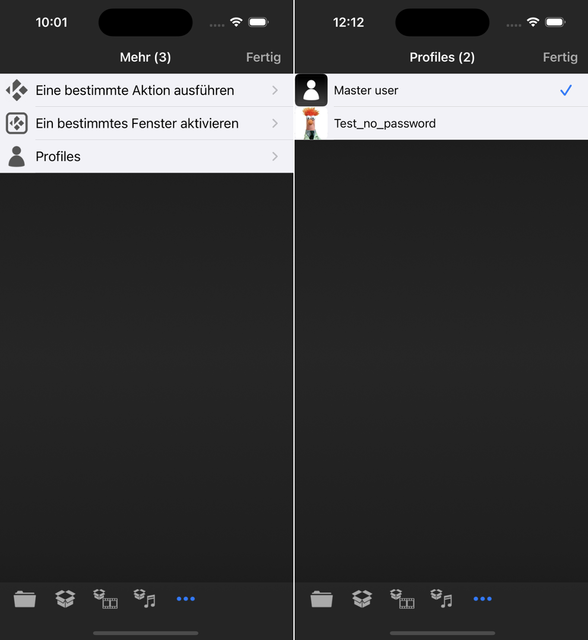
Summary for release notes
Feature: Support listing/loading profiles