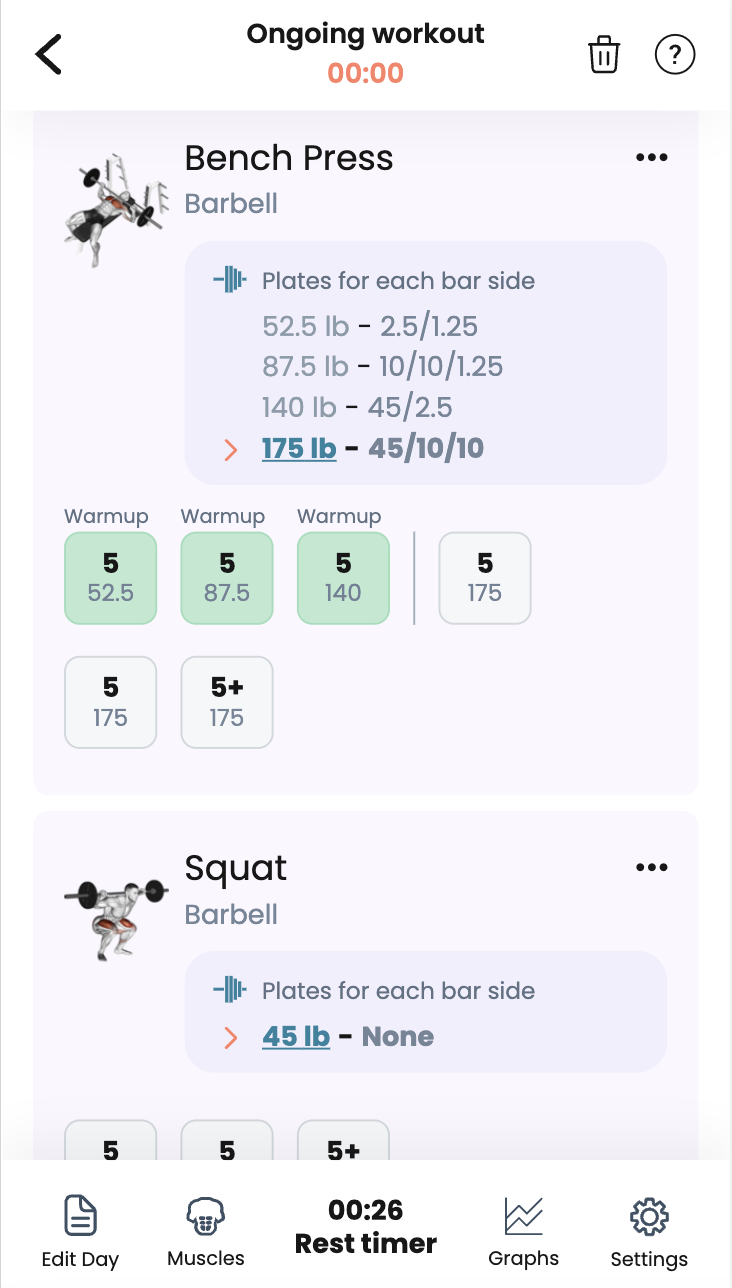It's a mobile app, that's available as:
- PWA - meaning you can open the page in a browser on your mobile phone, add it to a home screen, and it will behave exactly as a regular app.
- Android app - thin Android app around this PWA with some native features added.
- iOS app - thin iOS app around this PWA with some native features added.
The main idea is to make a weightlifting tracker app, that is flexible enough to implement pretty much any weightlifting routine. It would be a platform for your experiments in weightlifting, you can try any progression and deloading logic you want to see what suits you better. It automatically handles progressive overloads and deloads based on the logic you define. Any program should be possible to implement - Stronglifts 5x5, GZCLP, any 5/3/1s, any PPL, you name it.
To describe the logic, there's a built-in scripting language called Liftoscript, which is a very simple programming language with JavaScript-like syntax. It has some built-in variables and some custom number types (e.g. kg and lb), but other than that it's pretty simple. E.g. Stronglifts 5x5 logic could look like this if written in Liftoscript:
if (completedReps >= reps) {
state.weight = state.weight + 5lb
} else {
state.failures = state.failures + 1
}
if (state.failures > 2) {
state.failures = 0
state.weight = state.weight * 0.9
}- Built-in workout programs - 5/3/1, GZCLP, Starting Strength, etc
- Any workout program is fully customizable - you can clone existing one and adjust it to your needs. Every single program is written using Liftoscript right in the app, so every bit of it could be changed.
- Simple exercise editor if you don't want to mess with Liftoscript, that still allows to specify simple progression/deload logic.
- Advanced exercise editor if you want to unleash the full power of Liftoscript.
- Workout history
- Offline mode, it doesn't need Internet to work (still needs though if you have an account and want to save progress).
- Plates calculator right on the progress screen. Each weight is prefixed with plates you need to use to get to that weight, it looks like:
45/25/25/10 255lbmeaning you need to add 1x45lb, 2x25lb and 1x10lb plates on each side of the olympic barbell to get255lb. You define your plates inventory in Settings. - All weights are rounded according to your available bars and plates, which you set up in Settings.
- Rest Timers - configurable globally and per exercise, with a Push Notification when the timer is expired (works only on native apps though).
- Cloud storage - if you create an account, your progress will be saved on the server.
- Graphs - see the visual progression of your lifts, define what Graphs you need on the Graphs screen.
- Muscle map - see what muscles get activated in your day or in the whole program relatively to each other.
- Exercise substitution based on similar activated muscles.
- Custom exercises.
- Warmup sets, which you can configure as a percentage of the weight of the first set, or just as an absolute lb or kg value. Each exercise has defaults, but you can change it.
- "Playgrounds" when editing exercises, so you could test the logic or exercises.
- Previews of each program available, with playgrounds, e.g. Basic Beginner Routine.
- If you did similar sets x reps for some exercise previously, it shows your last results. Same for AMRAPs.
- Optional public profile page, e.g. this is mine.
- Track bodyweight and other body measurements (biceps, chest, waist, etc)
- Correlate bodyweight changes with lifts graphs
- Web Editor to create programs
- Shareable programs - you can build a program, generate a link, and import on another phone.
It's a regular Preact/TypeScript app. State manager is custom, similar to Redux + Thunks, but using lens-shmens to avoid Redux-like boilerplate. It's a PWA, so there's a simple service worker, that caches the network calls. The setup is similar to what's described in this blog post.
I try to be efficient with the JavaScript size, and avoid heavy third-party libraries. As a result, the whole app weights ~200kb, where ~100kb are various third-party libs. The major third-party libs are:
- CodeMirror for the code editor
- Preact for a view layer
- Prism for code highlighting
- uPlot for graphs
- Rollbar for error reporting
- 11ty for the blog
- Cypress for integration tests
- Tailwind CSS for CSS
- Jimp for generating dynamic
og:imageimages (like this) for social media
For RPE multiplier calculations we use the formula from https://gitlab.com/openpowerlifting/plsource
Server-side part is AWS Lambdas + DynamoDB + S3 + a bunch of other AWS services. DynamoDB is not a great choice for this app, I'd prefer a relational database here, frankly. But AWS Lambdas + DynamoDB + S3 are pretty cheap, easily scalable, fully managed with backups, so sticking with it for now.
I deploy everything via AWS CDK, the setup is described in this blog post. I also created an AWS CDK Lambda TypeScript starter, to simplify creating similar environment for pet projects.
If you want to run liftosaur locally firstly ensure that you have Node 16 and yarn installed
Then comment out the
devServer:{ }
block from the webpack.config.js file
Run
$ yarn install
$ yarn start
Then, open http://localhost:8080/app. That's it! But that will only give you offline-like experience, so there will be no local API server running.
Running the server is a bit trickier, and frankly still tied to liftosaur.com domain, so probably would not be easy to run, you'd need to modify a bunch of things in liftosaur-cdk/liftosaur-cdk.ts file. If you still want to try, then you need to set up AWS account, add AWS_ACCESS_KEY_ID,AWS_SECRET_ACCESS_KEY,AWS_REGION env vars, and set the necessary permission policies for your user:
- SecretsManagerReadWrite
- AmazonDynamoDBFullAccess
- AmazonEC2ContainerRegistryFullAccess
- AmazonS3FullAccess
- CloudFrontFullAccess
- AmazonSESFullAccess
- AmazonAPIGatewayAdministrator
- AmazonSSMFullAccess
- AmazonRoute53FullAccess
- AWSCloudFormationFullAccess
- AmazonElasticContainerRegistryPublicFullAccess
- AWSLambdaFullAccess
Create new secrets in AWS Secrets Manager, with the names listed in secretArns variable in liftosaur-cdk.ts. Those could be pretty much any random strings.
Then, run yarn cdk-deploy, that should create 2 environments - one for prod, one for dev. Again, there could be some things you want to change in lifosaur-cdk.ts to make it work. After that, run yarn start:server, and it will start a local server.
If you want to propose a feature, or found a bug - create an issue on Github.