-
Notifications
You must be signed in to change notification settings - Fork 3
Advanced Find Result
PhuocLe edited this page Jul 2, 2024
·
4 revisions
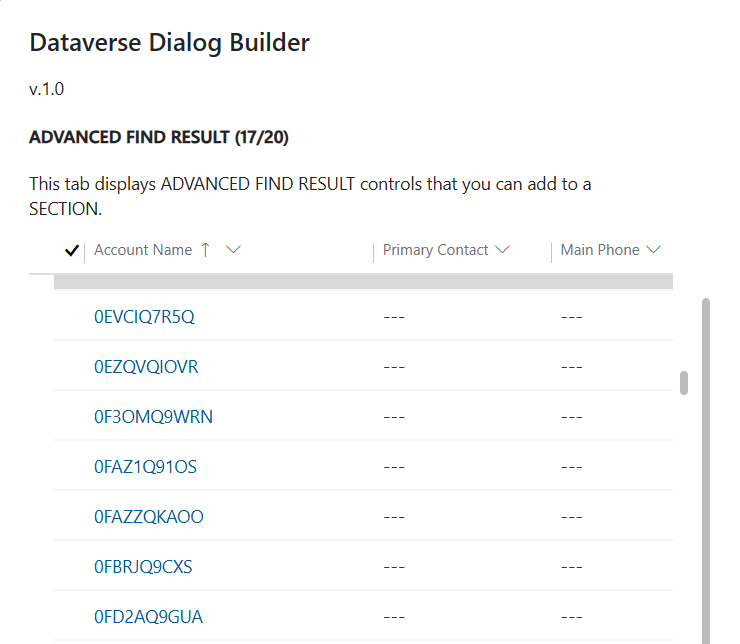
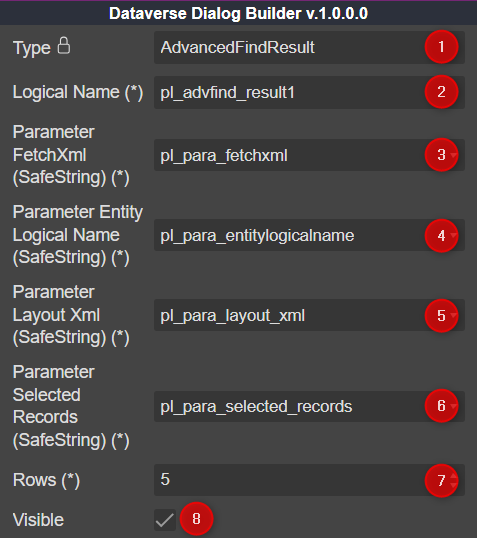
| # | Name | Required? | Type | Description |
|---|---|---|---|---|
1 |
Type | AdvancedFindResult |
Dataverse Dialog Builder AdvancedFindResult control |
|
2 |
Logical Name | x |
string |
The logical name of the control |
3 |
Parameter FetchXml (SafeString) | x |
Parameter |
input, FetchXml code use to render subgrid by Advanced Find Result control |
4 |
Parameter Entity Logical Name (SafeString) | x |
Parameter |
input, Primary entity use by Advanced Find Result control |
5 |
Parameter Layout Xml (SafeString) | x |
Parameter |
input, LayoutXml code use by Advanced Find Result control to build subgrid columns |
6 |
Parameter Selected Records (SafeString) | x |
Parameter |
output, return selected records by Advanced Find Result control |
7 |
Rows | x |
int |
How many rows control render |
8 |
Visible | boolean |
show or hide control |
- If you
dynamicchange the parameterinputParameter Entity Logical Name (SafeString)orParameter Layout Xml (SafeString)after the controlrender, subgridcannotrefresh to correct new entity. You can use the following tips hereby to refresh subgrid
formContext.getControl(`pl_advfind_and_result1`).setVisible(false);
setTimeout(function () {
formContext.getControl(`pl_advfind_and_result1`).setVisible(true);
}, 1000);