-
Notifications
You must be signed in to change notification settings - Fork 3
Lookup
PhuocLe edited this page Jul 15, 2024
·
12 revisions
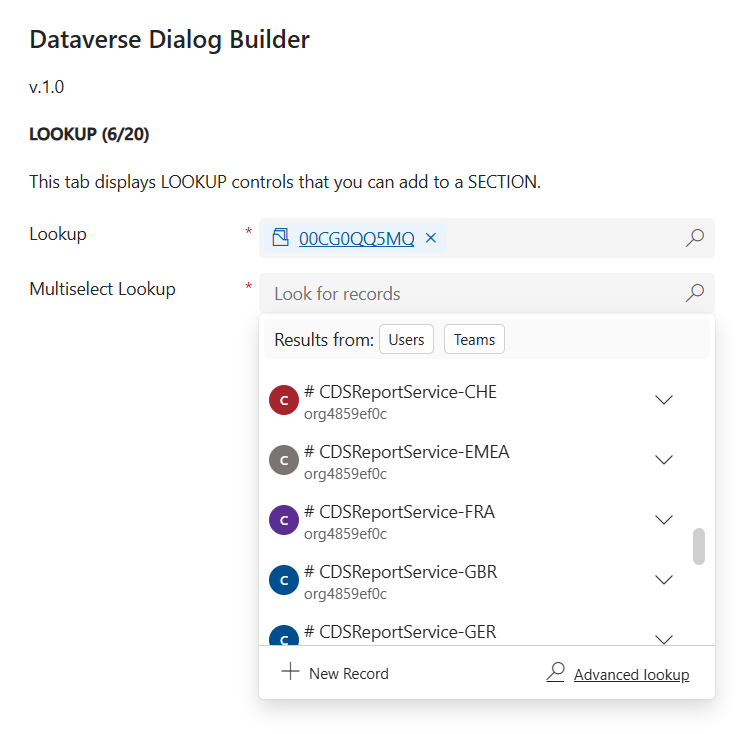

| # | Name | Required? | Type | Description |
|---|---|---|---|---|
1 |
Type | Lookup |
Dataverse Dialog Builder Lookup control |
|
2 |
Logical Name | x |
string |
The logical name of the control |
3 |
Label | string |
The text you want to display | |
4 |
Entity Logical Name 01 | x |
string |
Select 1st entity of lookup |
5 |
View 01 | x |
string |
Select views of 1st entity lookup |
6 |
Entity Logical Name 02 | string |
Select 2nd entity of lookup |
|
7 |
View 02 | string |
Select views of 2nd entity lookup |
|
8 |
Entity Logical Name 03 | string |
Select 3rd entity of lookup |
|
9 |
View 03 | string |
Select views of 3rd entity lookup |
|
10 |
Entity Logical Name 04 | string |
Select 4th entity of lookup |
|
11 |
View 04 | string |
Select views of 4th entity lookup |
|
12 |
Entity Logical Name 05 | string |
Select 5th entity of lookup |
|
13 |
View 05 | string |
Select views of 5th entity lookup |
|
14 |
Disable View Picker | boolean |
show or hide view picker |
|
15 |
Disable Quick Find | boolean |
show or hide quick find |
|
16 |
Disable Mru | boolean |
enable or disable MRU item |
|
17 |
Auto Resolve | boolean |
enable or disable auto resolve |
|
18 |
Use Main Form Dialog For Create | boolean |
enable or disable main form dialog for create |
|
19 |
Use Main Form Dialog For Edit | boolean |
enable or disable main form dialog for edit |
|
20 |
Required | boolean |
show or hide required field |
|
21 |
Disabled | boolean |
lock or unlock control |
|
22 |
Visible | boolean |
show or hide control |
- By default, the
Lookupcontrol only supports up tofive entities. If you need more, you cancontributeto this repository yourself.